Easy to Edit FreeDigital Signage Templates
Access 750+ free, customizable templates designed to meet top market standards.
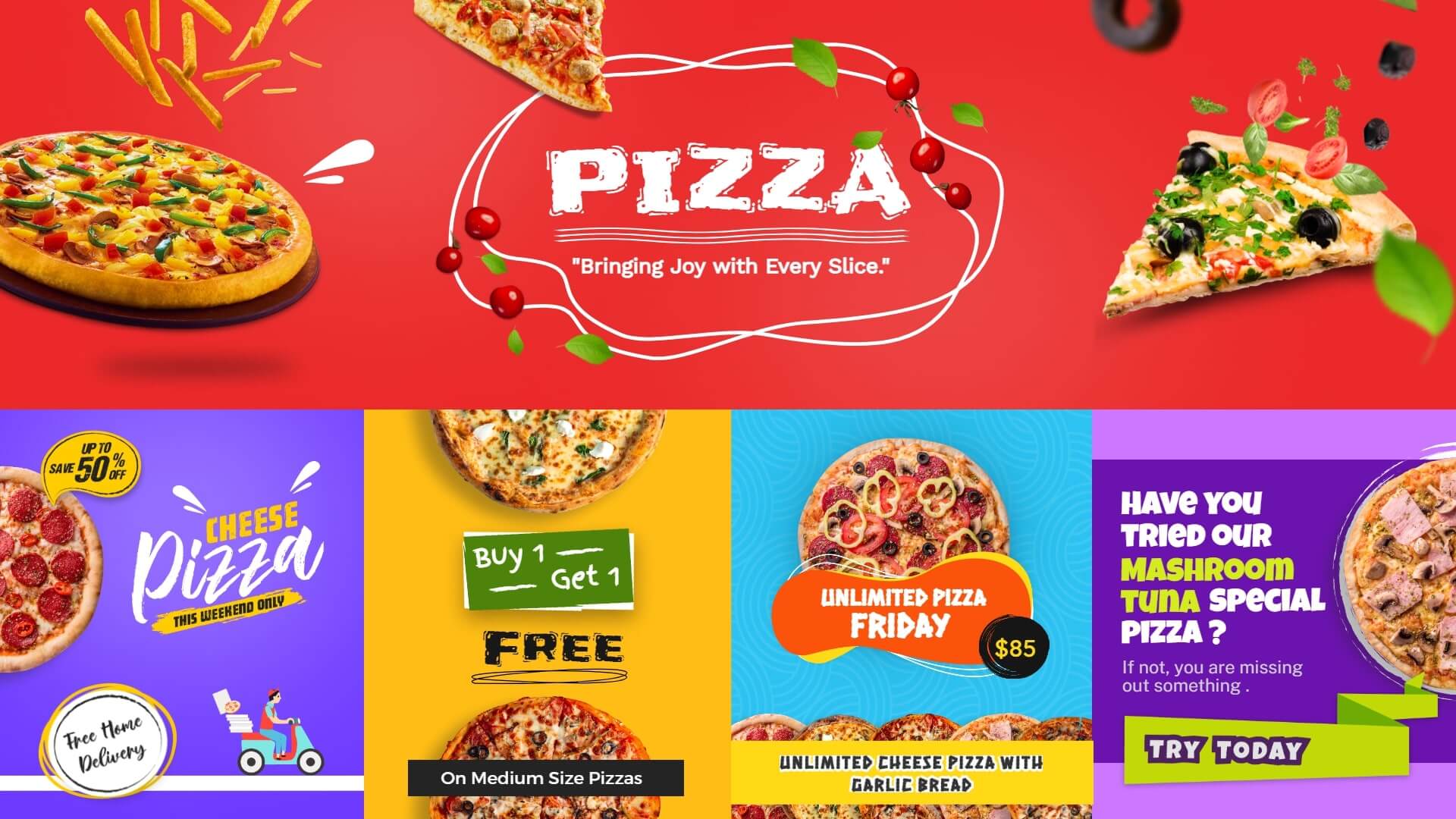
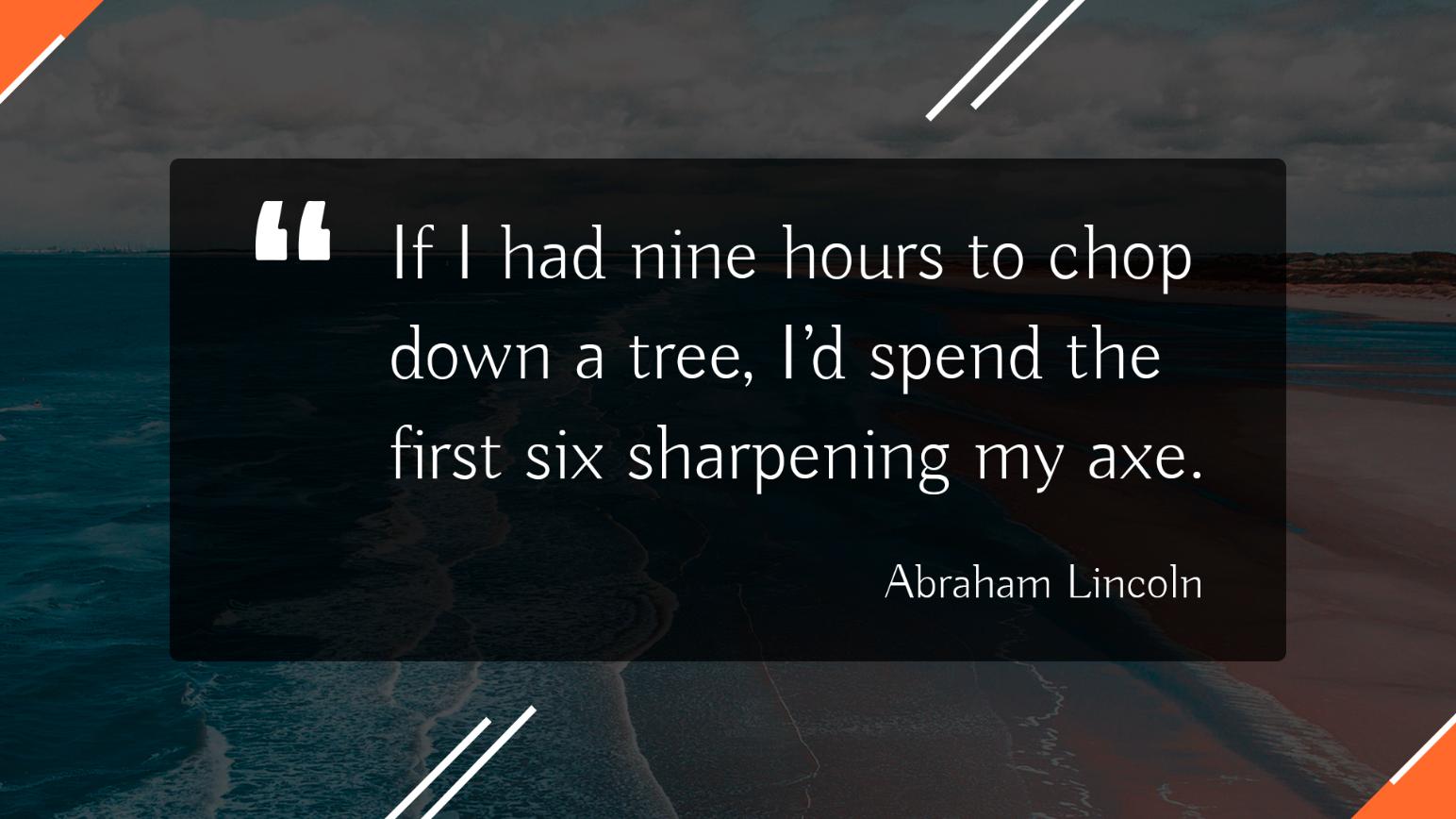
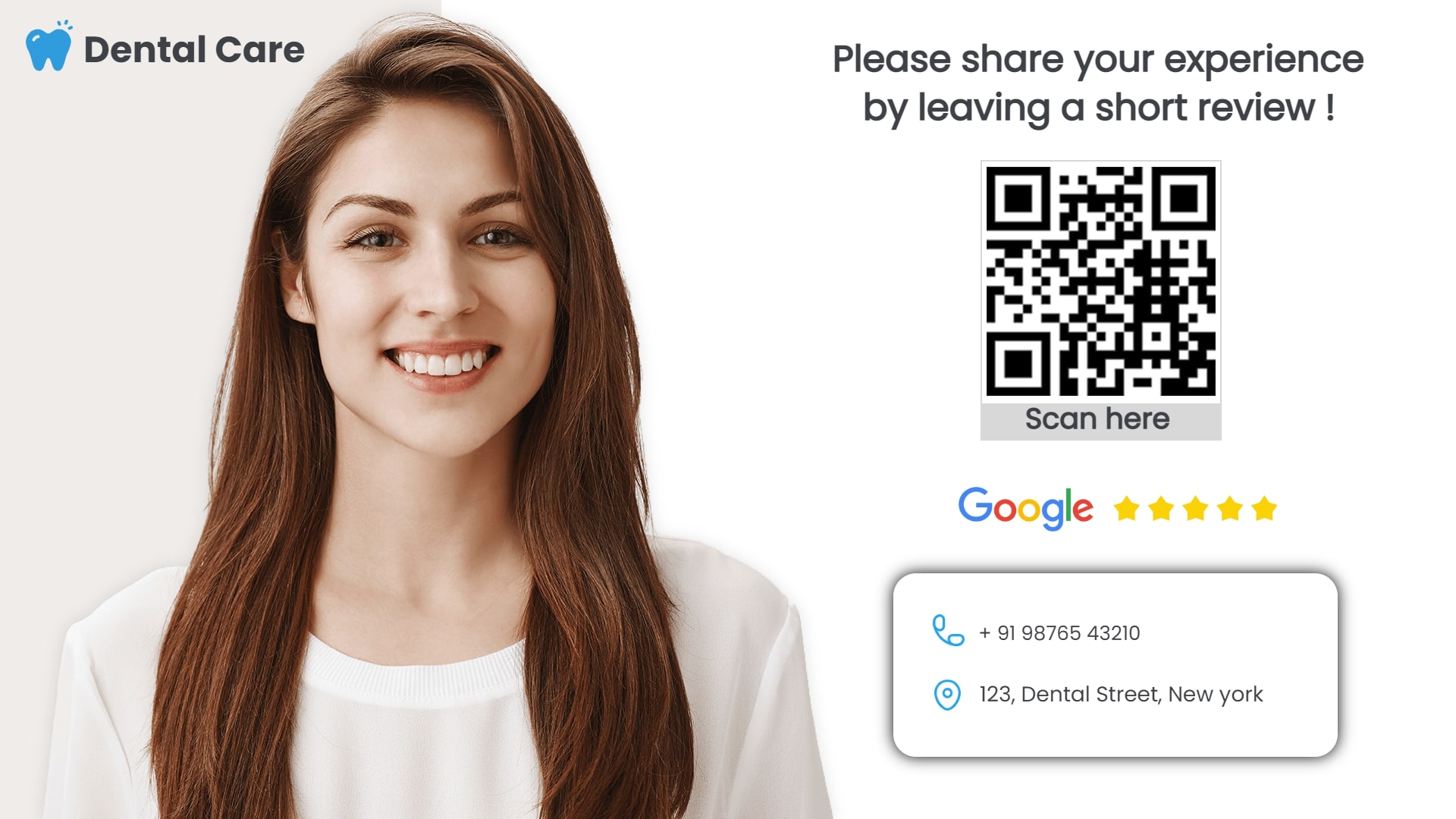





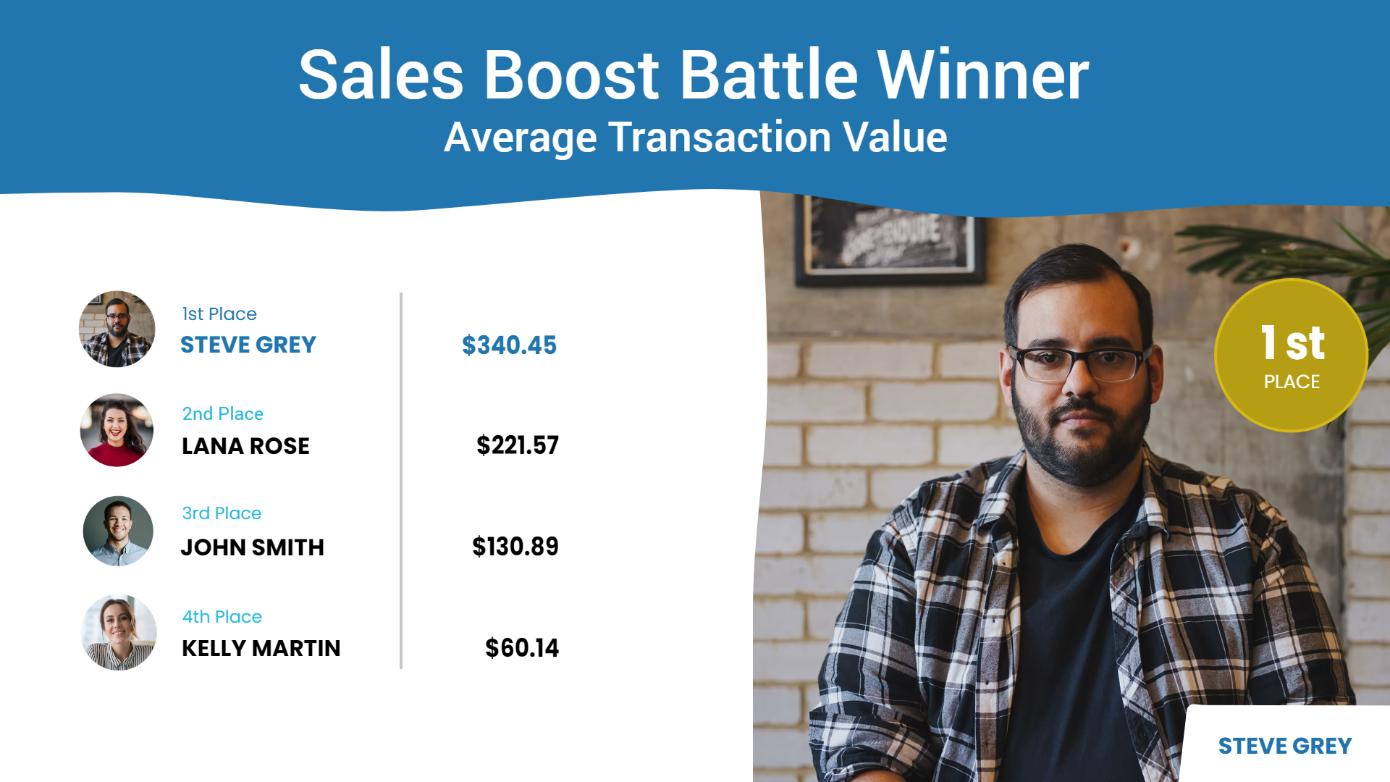




Choose from a variety of landscape and portrait templates
Consider the significance of orientation relative to placement and available space. We empower you to craft templates with these considerations in mind.
While both orientations are viable, you can experiment with our system to generate templates for each and determine which best aligns with your preferences.

Easy to use formatting options

Edit easily from anywhere

Save on menu design prints

Create landscape or portrait templates
Did you know? You have the freedom todesign them yourself
Opting for our templates isn’t your sole option. You can also create one of your own. It’s akin to using any straightforward editor, so expertise isn’t necessary.
The most exciting aspect is that you can experiment and craft your own until you achieve the template you’ve imagined. Let your creativity flow.

Easily customize the menu template

Design a template from scratch

Use your own images or our stock images

Align and layer as you need

How does the digital signage editor work?
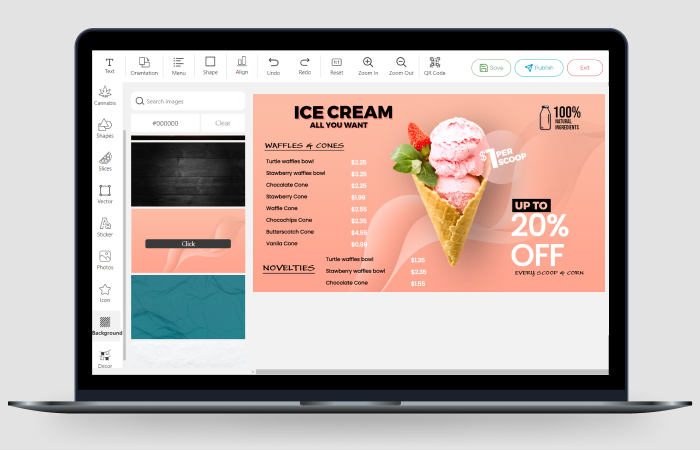
Add Background
Choose from the list of background images that we have or import one from your system. You can also give the background a color of your choice by inputting the color code or adjusting it from the color palette that we have.
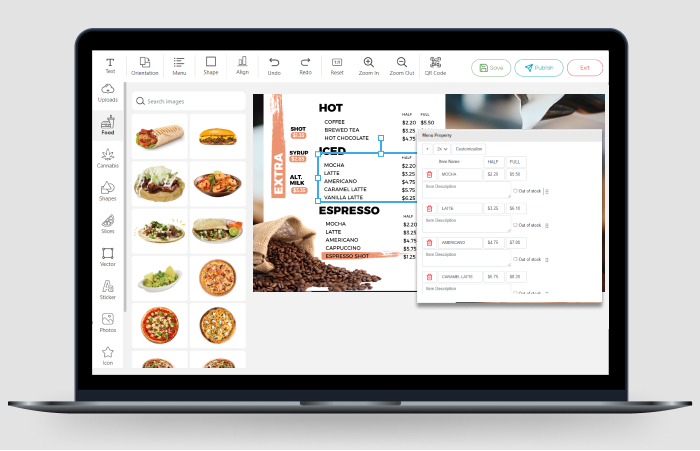
Add Menu Items
Click on ‘Add Menu’ to begin adding menu items. You can categorize them according to the menu sections. Easily input sizes and prices for each item.
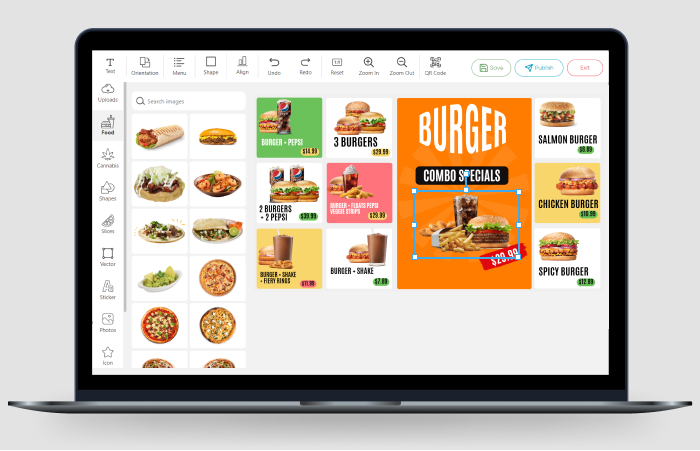
Use stock images
With a plethora of stock images to select from, you needn’t waste time scouring for ideal matches. Our stock images encompass everything you need, with the added benefit of continual updates.
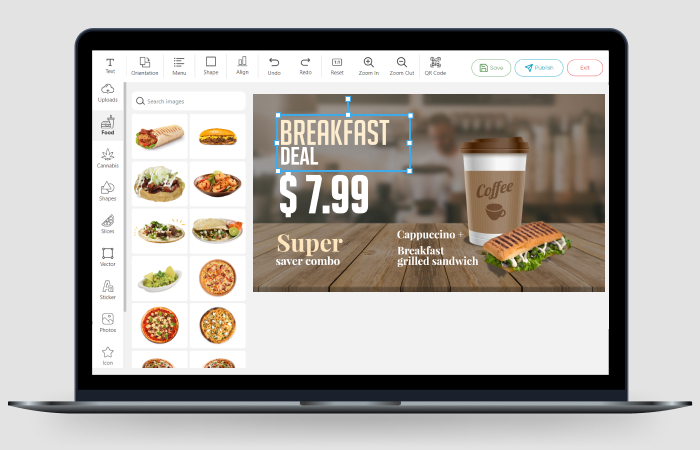
Add Text
You can include text and double-tap to access formatting options. Customize everything from font type, size, color, and alignment. Additionally, you can add curvature and shadow effects to the fonts.
Add icons or shapes
Ready to enhance your design with icons and shapes? It simplifies formatting significantly. Just input them, resize, and adjust colors as needed.
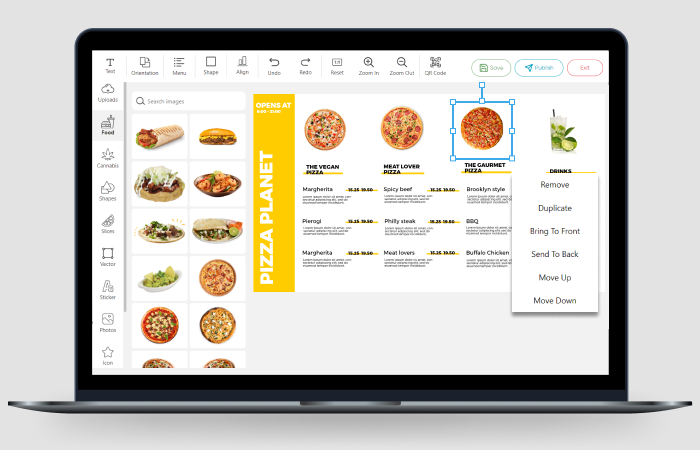
Layering and alignment options
The layering and alignment options are essential because without them, your menu may appear unbalanced. Proper placement and alignment of every element on the menu are equally crucial, and these options facilitate achieving that.
Template Editor FAQs!
We have 750+ in-built templates in our system that can be easily edited and customized as you need.
Yes, you can design a template from scratch. With our easy-to-use formatting options, you can easily create a template from scratch.
Navigate to the “App Store” section of the portal and select ‘Digital Menu Board Editor’ to begin editing or creating templates from scratch.
Yes, just make sure you have linked your TV screens to the system, and you can directly publish the template to the TV.

 Cart is empty
Cart is empty